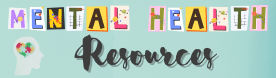Looking for your PowerSchool Login?
PowerSchool serves all types of users, but most are parents, students, and teachers, and each has their own PowerSchool login. Parents and students have different types of accounts, and thus separate logins and separate portals. Parents can view multiple students at once while students can only see their grades, attendance, assignments, and more.
PowerSchool logins are granted by the school. Each school will verify your identify before giving you an account to help protect student data and privacy. So to get started, please contact the your school for your login information. From there, you can log in to your school portal here.
We hope these portals improve your education experience and help you to grow and learn!
What is the PowerSchool Student Portal?
The student portal is an online portal accessible anywhere on the web that students can log in to and see their grades, assignments, scores, attendance, schedules, school bulletin, and more.
How do I log in to the Student Portal/Parent Portal?
Each school or district has a unique link for parents and students to access their portals. Speak with our school office to find how what link you need.
How do I find PowerSchool for Students/Parent URL?
Each school or district has their own student portal. The URL or website you are looking for is in the Parents tab above under Powerschool Parent Portal.
What is the PowerSchool Parent Portal?
The parent portal is an online portal accessible anywhere on the web that parents can log in to and see all of their children in one place, their grades, assignments, scores, attendance, schedules, and school bulletins for each school your children attend. If you have one student in middle school and one in high school, parents will see bulletins for both the middle school and high school.
How does the Student or Parent Portal match with the PowerSchool App?
The PowerSchool Mobile App syncs with the parent and student portals. No matter whether you use the App or the portal, you will see the same information.